Compare with 1 courses
EmberJS
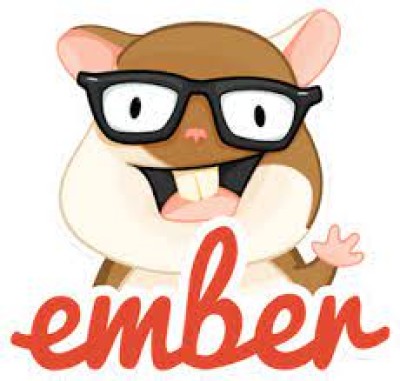
₹ 199
₹ 1999
Ember.js is an open-source JavaScript framework for building ambitious web applications. It follows the MVVM pattern, offers conventions over configuration, and provides a CLI tool for increased productivity. Its component-based approach promotes code reusability, while Ember Data simplifies data management. With a supportive community and backward compatibility, Ember.js enables developers to create powerful and scalable web experiences.
Learn more
 1
1 